






HFK HM603 Motorcycle Dash Cam – 2K Dual Lens, Waterproof with Night Vision and WiFi
- 2K Dual Recording & 150° Wide Angle Viewing
- 3" IPS Full View HD Screen
- Starvis Night Vision & EIS Electronic Stabilization
- Built-in 128GB eMMC Storage, Support 512GB Max
- Full Body IP67 Waterproof & Dustproof
- Built-in Adjustable G-sensor & Loop Recording
- 5G WiFi & HFK APP Connection
- Surpport Tire Pressure and Temperature Monitoring
- Support GPS Navigation Data of Long Motorcycling Trip
Pairs well with

HFK HM603 Motorcycle Dash Cam – 2K Dual Lens, Waterproof with Night Vision and WiFi
If you have any questions, you are always welcome to contact us. We'll get back to you as soon as possible, within 24 hours on weekdays.
Information
Share contact information, store details, and brand content with your customers.
Shipping Information
Use this text to answer questions in as much detail as possible for your customers.
Customer Support
Use this text to answer questions in as much detail as possible for your customers.
FAQ’s
Use this text to answer questions in as much detail as possible for your customers.
Contact Us
Use this text to answer questions in as much detail as possible for your customers.
HFK HM603
HM603 Motorcycle Dash Cam Front and Rear, 2K Dual Motorcycle Camera, 3" Screen Display, GPS Navigation, Tire Pressure Monitoring, IP67 Waterproof, 5G WiFi, G-Sensor, Built in eMMC 128GB Storage

Dual file protection
HFK camera for motorcycle built-in 128GB eMMC storage which is more stable, more erasable times, faster read&write speeds and a longer service life. Supports up to 512GB micro SD card (Not Include). When the memory card is full, the new video will automatically overwrite the oldest video. Note: Locked video will not be over written, if too many locked video files will occupy storage space, please clean it regularly.

3.0 inch IPS HD Full View Screen
3" display screen to ensure optimal visibility, it allows you to easily and accurately view the working status of HFK motorcycle camera.

Tire Pressure and Temperature Monitoring Surpport
HFK HM603 motorcycle camera equipped with tire pressure function, once HFK tire pressure monitoring system matched with the main host, the tire temperature and pressure values are displayed in real-time on the recorder. You can set the tire pressure limit and get alarm for safety riding.

Safe riding,wireless remote control
No limit on car models, hidden installation
Camera button: Short press to capture current picture, each camera will take one.
Switch button: Matching with HM603. Short press for loop switching screen data and recording interface, long press for loops witching front/rear camera to be displayed separately or the front/rear camera size window displayed.
Video lock button: Short press lock the current video.
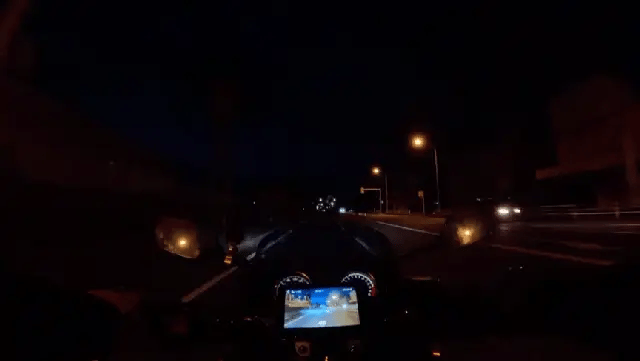
Night Vision
Ride Smart, Stay Safe with HM603
Starlight Night Vision for Low-light Conditions

EIS electronic image stabilization
effectively reduces vibration and provides stable images.

GPS
Switzerland 10Hz GPS / Beidou BDS dual module
FAQs
Please read our FAQs page to find out more.
How to choose a suitable Micro SD card?
To ensure normal recording, please choose a genuine Micro SD card that supports up to 512GB of storage. You must use a high-speed card that meets the C10, U3 and above standards (read speed 100Mb/s, write speed 60Mb/s and above). Make sure the card is genuine to avoid abnormal recording due to counterfeit products. In addition, do not plug or unplug the Micro SD card when the system is turned on to avoid damaging the card.
Why can't the video or photo function be used normally?
First check whether the Micro SD card has been correctly inserted and format the Micro SD card if necessary. If the problem persists after formatting, reinsert the Micro SD card or replace it with a new one. If multiple attempts do not work, it is recommended to check whether the specifications of the memory card meet the C10, U3 and above standards.
What should I do if the front and rear cameras cannot display?
1.Check whether the camera cable connection is loose or damaged.
2.If only one camera does not display, try to swap the camera for testing. For example: Connect the front (F) camera to the rear (R) interface. If the rear camera still cannot display, it means that there is a problem with the camera itself and a new camera needs to be replaced.
3.If both the front (F) and rear (R) cameras cannot display, please check the cable connections thoroughly.
How to solve the problem of stripes or interference in the video?
Check the spark plug model of the motorcycle. It is recommended to use R-level resistor spark plugs to reduce electromagnetic interference.
Ensure that the camera line is smooth, avoid bending or tying the line too tightly, and ensure that there is a certain gap between the line and the car body.
Avoid direct contact between the line and high-interference components, such as the engine or other electronic components.

























